I run pfSense on my router but the company behind it has started being very anti-community and almost stopped supporting their CE version. So I faced a dilemma. Migrate to OpnSense, VyOS, or something else? I heard many good things about OpenBSD so I thought to myself “Why not”? I especially like OpenBSD’s commitment to high security standards and that’s exactly what’s needed for a router and a firewall that protects your home network.
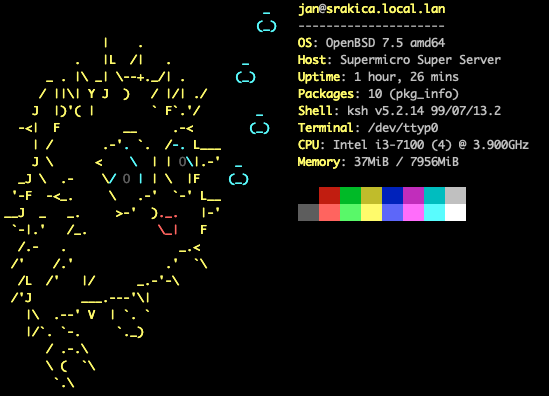
This is my first configuration for an OpenBSD-based router. Mistakes are expected. You’re welcome to open issues or PRs to help add features or additional configurations. This guide will be quarterly updated or when I add something useful to it.
Hardware used
OpenBSD supports a lot of old hardware so pick something. I chose a Supermicro server with the following specifications:
- Motherboard: Supermicro X11SSH-LN4F
- Processor: Intel i3-7100 @ 3.90 Ghz
- RAM: DDR4 8 GB ECC
- SSD: 128 GB NvME
My network
I segregate my network with the following VLANs
- LAN - only network hardware devices
- VLAN 10 - admin management devices
- VLAN 20 - servers
- VLAN 30 - desktop PCs
- VLAN 40 - trusted Wi-Fi devices
- VLAN 41 - guest Wi-Fi devices
- VLAN 42 - IoT wired and Wi-Fi devices
- VLAN 50 - NVR and cameras
- VLAN 60 - testing VLAN
- VLAN 70 - Mullvad VPN
Subnets for DHCP server:
- LAN subnet is 10.0.0.0/24
- VLAN 10 subnet is 10.10.0.0/24, range 10.10.0.20 - 10.10.0.254
- VLAN 20 subnet is 10.20.0.0/24, range 10.20.0.20 - 10.20.0.254
- VLAN 30 subnet is 10.30.0.0/24, range 10.30.0.20 - 10.30.0.254
- VLAN 40 subnet is 10.40.0.0/24, range 10.40.0.20 - 10.40.0.254
- VLAN 41 subnet is 10.40.1.0/24, range 10.40.1.20 - 10.40.1.254
- VLAN 42 subnet is 10.40.2.0/24, range 10.40.2.20 - 10.40.2.254
- VLAN 50 subnet is 10.50.0.0/24, range 10.50.0.20 - 10.50.0.254
- VLAN 60 subnet is 10.60.0.0/24, range 10.60.0.20 - 10.60.0.254
- VLAN 70 subnet is 10.70.0.0/24, range 10.70.0.20 - 10.70.0.254
Firewall rules:
- WAN has no access from outside (you can’t ping or SSH into a router)
- LAN can access all VLANs and the internet
- VLAN 10 can access all VLANs, LAN, and internet
- VLAN 20 subnet is 10.20.0.0/24 and can access VLAN 42, VLAN 50, and the internet
- VLAN 30 can access all VLANs, LAN, and internet
- VLAN 40 can access all VLANs, LAN, and internet
- VLAN 41 can’t access any VLANs only the internet
- VLAN 42 can’t access any VLANs only the internet
- VLAN 50 can’t access any VLANs or the internet
- VLAN 60 can’t access any VLANs or the internet
- VLAN 70 can’t access any VLANs only the internet
- Open port 32400 to be reached from the internet to local IP 10.20.0.11
Guide
1. Install OpenBSD to your hardware of choice. I suggest skipping installing the following sets (not needed for router and firewall):
[X] bsd [ ] comp7X.tgz [ ] xbase7X.tgz [ ] xserv7X.tgz
[X] bsd.rd [X] man7X.tgz [ ] xshare7X.tgz
[X] base7X.tgz [ ] game7X.tgz [ ] xfont7X.tgz
2. Configure network interfaces
Check which network interfaces you have with ifconfig. I have em0, em1, em2, and em3 but I’ll be using only em0 for WAN and em1 for LAN. I’ll be writing from the perspective of my configuration.
Configure your WAN interface
If you have a dynamic IP from your ISP:
Edit /etc/hostname.em0
dhcp
If you have a static IP from your ISP (IP and Gateway is provided by your ISP):
inet 34.xx.xx.xx 38.xx.xx.xx
up
Create VLAN interfaces
Edit /etc/hostname.vlan10:
inet 10.10.0.1 255.255.255.0
vlan 10 vlandev em1
Repeat this process for VLANs 20, 30, 40, 41, 42, 50, 60, and 70, adjusting the IP address accordingly.
3. Enable packet forwarding
Edit /etc/sysctl.conf:
net.inet.ip.forwarding=1
4. Configure your DHCP server
Edit /etc/dhcpd.conf:
# dhcpd.conf for OpenBSD router
# Global parameters
option domain-name-servers 1.1.1.1, 1.0.0.1;
default-lease-time 600;
max-lease-time 7200;
# LAN subnet
subnet 10.0.0.0 netmask 255.255.255.0 {
range 10.0.0.20 10.0.0.254;
option routers 10.0.0.1;
option subnet-mask 255.255.255.0;
option broadcast-address 10.0.0.255;
}
# VLAN 10
subnet 10.10.0.0 netmask 255.255.255.0 {
range 10.10.0.20 10.10.0.254;
option routers 10.10.0.1;
option subnet-mask 255.255.255.0;
option broadcast-address 10.10.0.255;
}
# VLAN 20
subnet 10.20.0.0 netmask 255.255.255.0 {
range 10.20.0.20 10.20.0.254;
option routers 10.20.0.1;
option subnet-mask 255.255.255.0;
option broadcast-address 10.20.0.255;
}
# VLAN 30
subnet 10.30.0.0 netmask 255.255.255.0 {
range 10.30.0.20 10.30.0.254;
option routers 10.30.0.1;
option subnet-mask 255.255.255.0;
option broadcast-address 10.30.0.255;
}
# VLAN 40
subnet 10.40.0.0 netmask 255.255.255.0 {
range 10.40.0.20 10.40.0.254;
option routers 10.40.0.1;
option subnet-mask 255.255.255.0;
option broadcast-address 10.40.0.255;
}
# VLAN 41
subnet 10.40.1.0 netmask 255.255.255.0 {
range 10.40.1.20 10.40.1.254;
option routers 10.40.1.1;
option subnet-mask 255.255.255.0;
option broadcast-address 10.40.1.255;
}
# VLAN 42
subnet 10.40.2.0 netmask 255.255.255.0 {
range 10.40.2.20 10.40.2.254;
option routers 10.40.2.1;
option subnet-mask 255.255.255.0;
option broadcast-address 10.40.2.255;
}
# VLAN 50
subnet 10.50.0.0 netmask 255.255.255.0 {
range 10.50.0.20 10.50.0.254;
option routers 10.50.0.1;
option subnet-mask 255.255.255.0;
option broadcast-address 10.50.0.255;
}
# VLAN 60
subnet 10.60.0.0 netmask 255.255.255.0 {
range 10.60.0.20 10.60.0.254;
option routers 10.60.0.1;
option subnet-mask 255.255.255.0;
option broadcast-address 10.60.0.255;
}
# VLAN 70
subnet 10.70.0.0 netmask 255.255.255.0 {
range 10.70.0.20 10.70.0.254;
option routers 10.70.0.1;
option subnet-mask 255.255.255.0;
option broadcast-address 10.70.0.255;
}
# Static IP assignment example (uncomment and modify as needed)
# host static-host {
# hardware ethernet 00:11:22:33:44:55;
# fixed-address 10.20.0.11;
# }
5. Configure PF firewall
Edit /etc/pf.conf:
# Macros
ext_if = "em0"
int_if = "em1"
# Tables
table <lan> { 10.0.0.0/24 }
table <vlan10> { 10.10.0.0/24 }
table <vlan20> { 10.20.0.0/24 }
table <vlan30> { 10.30.0.0/24 }
table <vlan40> { 10.40.0.0/24 }
table <vlan41> { 10.40.1.0/24 }
table <vlan42> { 10.40.2.0/24 }
table <vlan50> { 10.50.0.0/24 }
table <vlan60> { 10.60.0.0/24 }
table <vlan70> { 10.70.0.0/24 }
# Options
set skip on lo
set block-policy return
set loginterface $ext_if
# Normalization
match in all scrub (no-df random-id max-mss 1440)
match out on $ext_if scrub (no-df random-id)
# Anti-spoofing
antispoof quick for { $ext_if $int_if }
# NAT
match out on $ext_if from !($ext_if) to any nat-to ($ext_if:0)
# Port forwarding
pass in on $ext_if proto tcp from any to ($ext_if) port 32400 rdr-to 10.20.0.11
# Default block
block all
# Allow established connections
pass in quick on $int_if from { <lan> <vlan10> <vlan20> <vlan30> <vlan40> <vlan41> <vlan42> <vlan70> } to any keep state
# WAN rules
pass out on $ext_if proto { tcp udp icmp } all modulate state
# pass in on $ext_if proto tcp to ($ext_if) port ssh # Needed only when set up within the existing network
pass in on $ext_if inet proto icmp icmp-type echoreq
# LAN and VLAN outbound rules
pass from { <lan> <vlan10> <vlan20> <vlan30> <vlan40> } to any keep state
pass from { <vlan41> <vlan42> <vlan70> } to $ext_if keep state
# ICMP rules
pass inet proto icmp all icmp-type echoreq
# Logging (optional, remove if not needed)
pass log (all) quick on $ext_if
6. Enable and start services
# rcctl enable dhcpd
# rcctl enable pf
# rcctl start dhcpd
# rcctl start pf
7. Apply network configuration
# sh /etc/netstart
Future
In the future, I’ll add a VPN guide on how to connect to Mullvad VPN and route it through an entire VLAN. I’ll also add a guide on how to configure Wireguard to safely connect back home when needed.
Original repo will be updated on my Github.